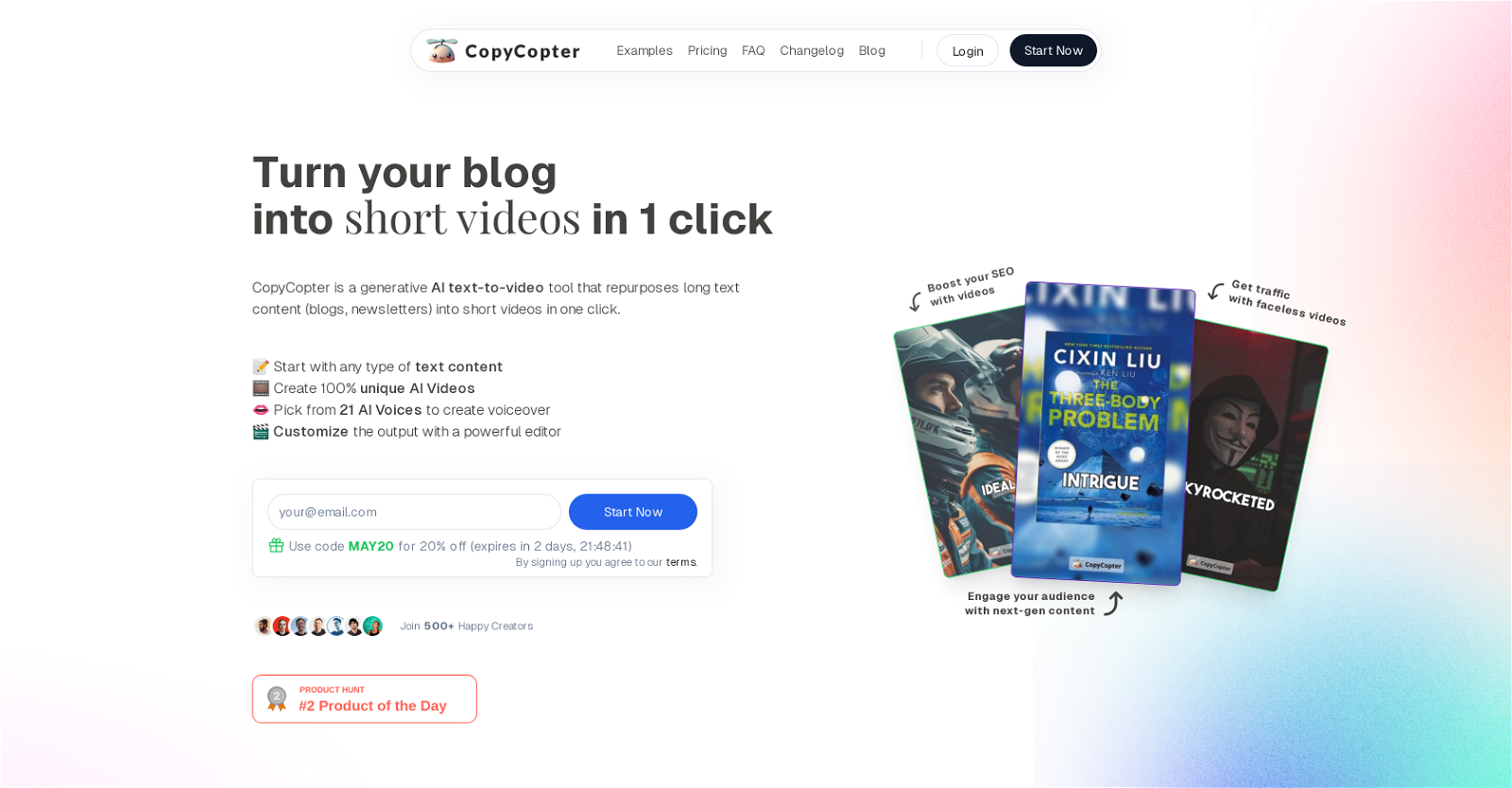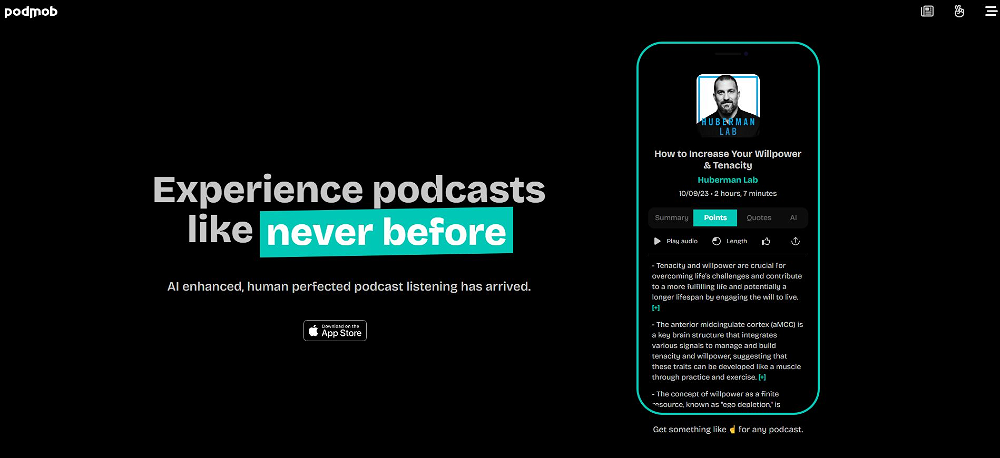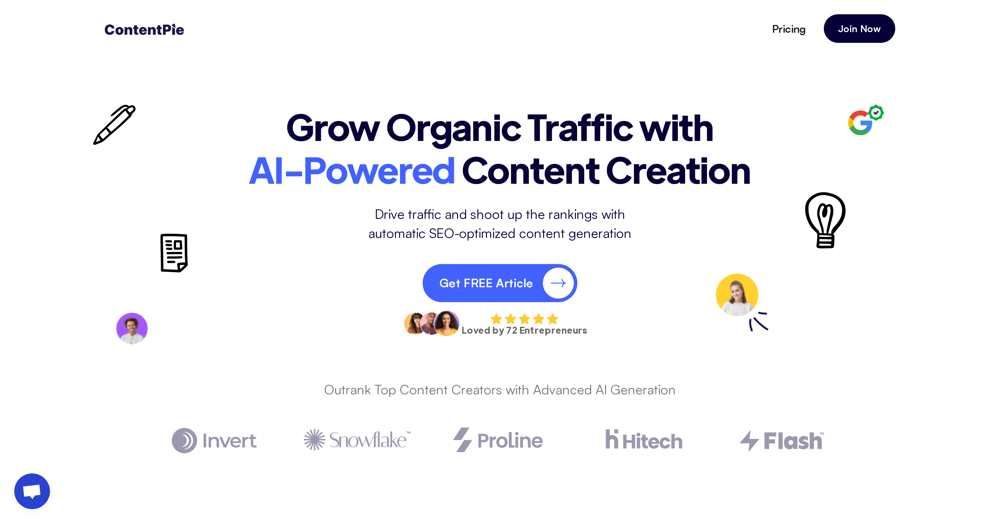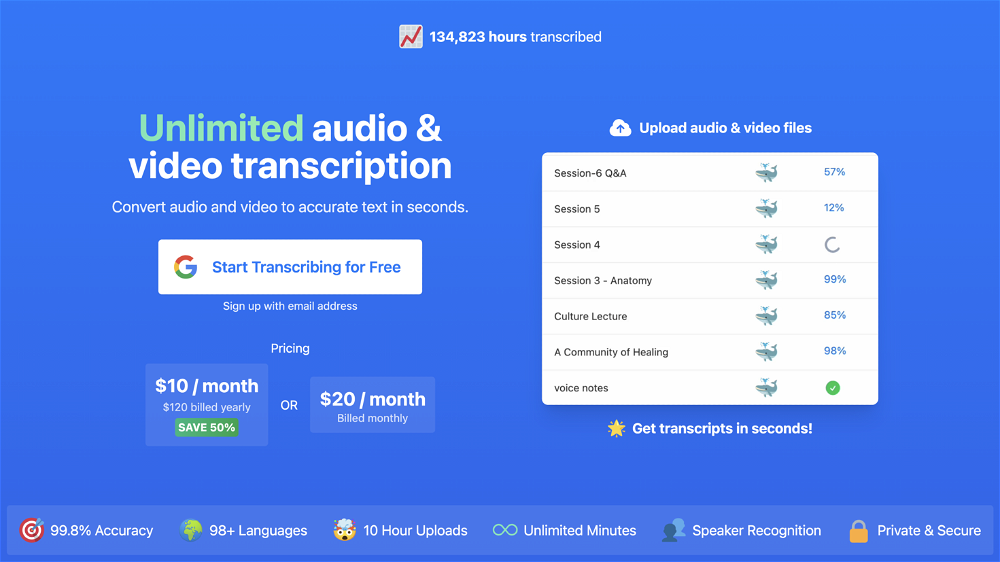What is CopyCopter and how does it work?
CopyCopter is an AI-powered tool that enables users to transform longform text content into short videos. Users provide text content through a publicly accessible URL that could be blogs, articles, news or similar text content. Then, CopyCopter generates a unique video script for the article. Users can personalize their video by selecting from various AI voices for voiceovers, modifying the voice script, choosing the voice actor, and deciding between Stock Footage and AI-Generated Images. Moreover, using an advanced video editor, you adapt the final output including potential replacements of images and videos. As a bonus, there's an automatic posting option available for platforms like TikTok and YouTube.
How does CopyCopter convert longform text into short videos?
CopyCopter converts longform text into short videos by taking a URL of a text which could be an article, blog or news piece, and transforming it into a video script. It then leverages AI technology to match the script with an appropriate voiceover from a selection of unique AI voices, and pairs the audio with visuals, chosen from Stock Footage or AI-Generated Images, depending on user's selection.
Is there a limit to the length of articles CopyCopter can convert?
The given information does not specify if there's a limit to the length of articles that CopyCopter can handle. However, given that it is designed for 'longform' content such as blogs and newsletters, it's reasonable to assume it can handle substantial lengths.
What type of text content can I use with CopyCopter?
CopyCopter accommodates any type of text content. As long as it can be provided through a publicly accessible URL, it can be transformed into a video. In the context of this criterion, various types of text such as blogs, articles, news and similar are suitable for conversion.
How can I choose AI voices for voiceovers in CopyCopter?
CopyCopter provides an array of AI voices for users to choose from for the voiceovers in their videos. However, the exact process of how to select these voices isn't specified in the available data.
How do I customize the output video in CopyCopter?
To customize videos in CopyCopter, users have access to an integrated and user-friendly editor. The customization process can involve modifying the voice script, picking the voice actor, and choosing between Stock Footage and AI-Generated Images. Moreover, if required, you can fine-tune the output using the advanced video editor which provides options such as image and video replacement.
What's the difference between Stock Footage and AI-Generated Images in CopyCopter?
In CopyCopter, Stock Footage refers to pre-recorded video clips that can be used and reused in various videos, while AI-Generated Images refers to visuals created by artificial intelligence, providing a unique and personalized visual content for each video.
Can I edit images and videos in CopyCopter's advanced video editor?
Yes, you can. CopyCopter's advanced editor provides tools to fine-tune the final video output, including the ability to replace existing images and videos with different footage according to your preference.
How does CopyCopter's automatic posting feature work for platforms like TikTok and YouTube?
CopyCopter has an advanced feature that allows for automatic posting on platforms like TikTok and YouTube. However, the details about how this specific feature functions are not provided in the current information set.
Can CopyCopter advice me on the best unique voice to use for a certain type of content?
While CopyCopter does provide a range of unique AI voices to choose from, explicit guidance on the optimal voice to use for specific types of content is not mentioned in the available information.
Can I use my own images and videos in the CopyCopter editor?
Yes, within the artistic liberty accorded by the integrated editor, users can upload and use their own photos or videos for the final video output.
What benefits do I get from CopyCopter's regular new updates?
Regular new updates of CopyCopter allow for a steadily evolving set of features, ensuring that users have access to the latest advancements and improvements in video generation and editing tools.
How beginner-friendly is CopyCopter?
CopyCopter is designed keeping in mind user-friendliness. It is therefore feasible for beginners, as well as those fluent in video editing. A wide range of content types can be accommodated making it all the more flexible.
Can CopyCopter help me even if I am new to video editing?
Absolutely. Even if you're new to video editing, CopyCopter's user-friendly nature makes it easy for anyone to convert text to videos. With various tools and options to customize videos tailored on individual needs, it provides a hassle-free experience.
Is there a possibility of using CopyCopter without internet connection?
IDK
What types of video formats does CopyCopter support?
The available information doesn't specify the types of video formats supported by CopyCopter.
Does CopyCopter have a mobile app version?
IDK
How do I contact the CopyCopter team if I need help?
It isn't specifically mentioned how to contact the CopyCopter team. It could be assumed that contact information is available somewhere on their website.
What is the pricing of CopyCopter?
CopyCopter's pricing details are not specified in the information provided.
Can I use CopyCopter for professional video editing?
Yes, CopyCopter can definitely be used for professional video editing. It comes with an advanced video editor offering tools to fine-tune the final output. Its capacity to convert text to video, inclusive of scope for customization and AI-powered features, allows it to be used for a high level of professional video editing projects.